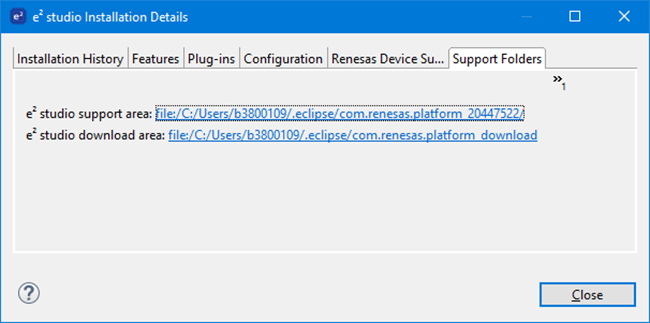Partner OS View - Support stack tab display for FreeRTOS
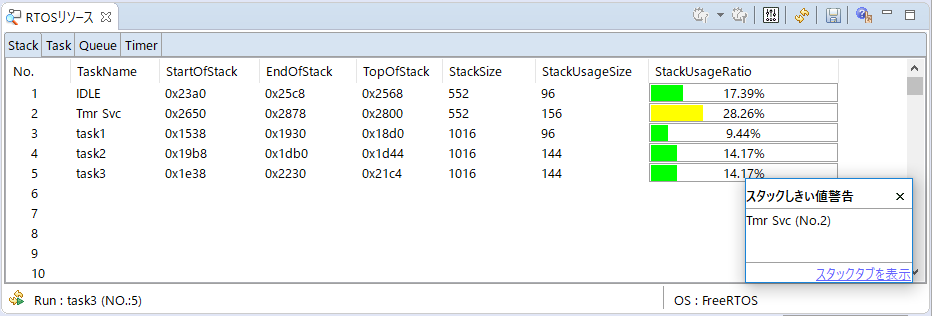
When displaying FreeRTOS information (including Amazon FreeRTOS) with the Partner OS aware debugging plug-in, we can see the extended stack information.
"Stack" information is aggregated in the "Stack" tab.
On this tab, you can check the stack information for each task, and display warnings based on threshold values.
Install QE features from inside e2 studio
The Renesas Software Installer wizard has been added, available in the Renesas Views menu, which allows additional Renesas software to be installed into e2 Studio while it is running.
This software includes Renesas QE tools to assist the development of embedded systems applications.
Partner OS View - If option settings are required for data display, information messages displayed on the hover
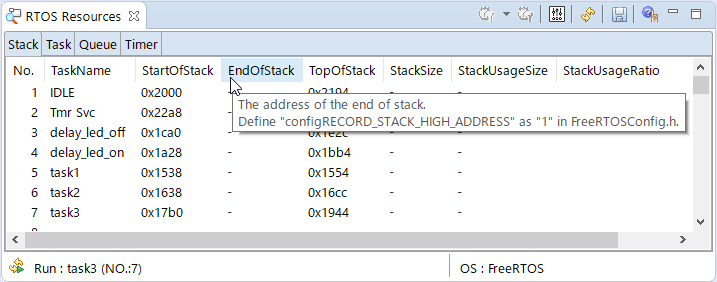
When displaying FreeRTOS information (including Amazon FreeRTOS) with the Partner OS aware debugging plug-in, there are items that need to be set in the configuration file etc.
Their contents can be confirmed as a message display by hovering each column.
Partner OS View - Support EventObject column in Task Table.
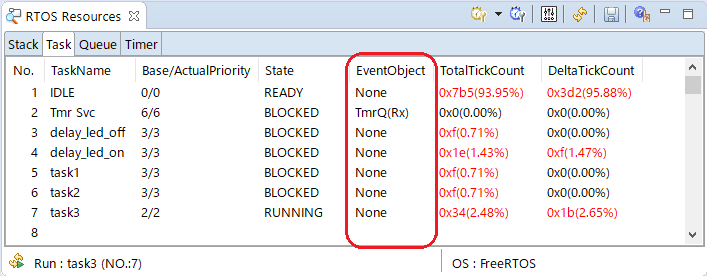
When displaying FreeRTOS information (including Amazon FreeRTOS) with the Partner OS aware debugging plug-in, we can see the Event Object column in Task Tab.
It can show the name of the queue that block the task.
Renesas Usage Reporting - data also written out to a log file
When Renesas Usage Reporting is enabled (Preferences > C/C++ Renesas > Logging), everything that is transmitted to Renesas is now recorded in a local log.