Updated CDT to 9.11.1
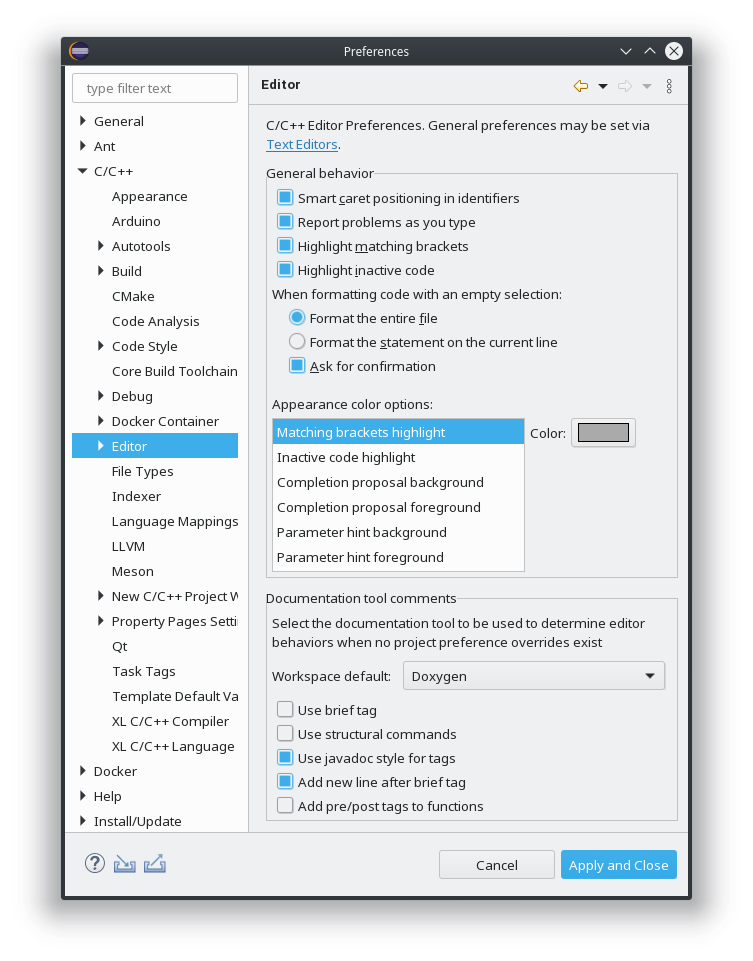
2020-10 is based on the updated Eclipse Platform 2020-09 & CDT 9.11.1 which includes new features & performance improvements.
Various changes have been made which can be viewed in the link below:
https://wiki.eclipse.org/CDT/User/NewIn911
Pin to Debug Context - Renesas Virtual Debug Console
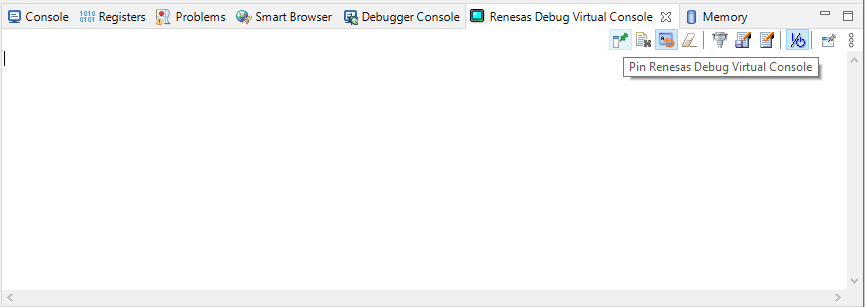
Support new "Pin to Debug Context" button on Renesas Virtual Debug Console view to pin data for each debug session like other view which support multiple debug sessions.
Separate real-time update timing intervals for different views
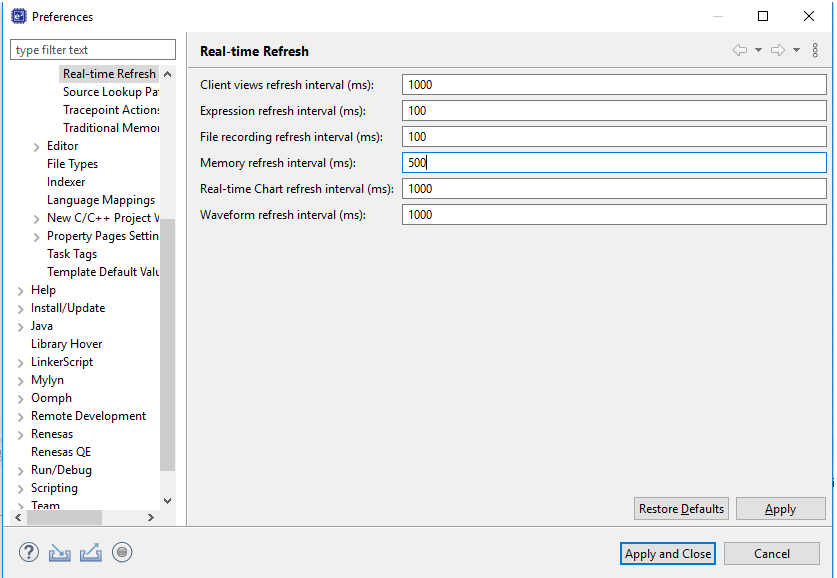
The real-time memory update system has been overhauled to improve usability when using this system. Improvements have been made to allow:
Different real-time intervals for different views.
Improved reliability
Improved look and feel
The views such as Expressions, Memory, Real-time chart, Visual Expressions can now all use this facility.
�
Global toolbar action for enable/disable real-time update for all views

A new toolbar has been added which allows you to switch off all real-time memory updates across all views with a single click.
Support "find history" feature for IO Register View
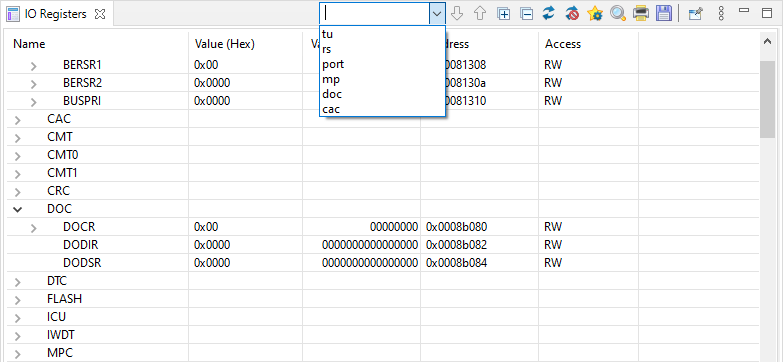
When users want to find register, they have to click "Find" button on the button bar or choose "Find" in the right-click to open the dialog first.
With the new feature, uses can find the register directly� on combo box by typing the keyword and click "Find next/previous" button. First, find register name with keyword. If the name does not match, continue find register address with keyword.
"Memory Usage View" export
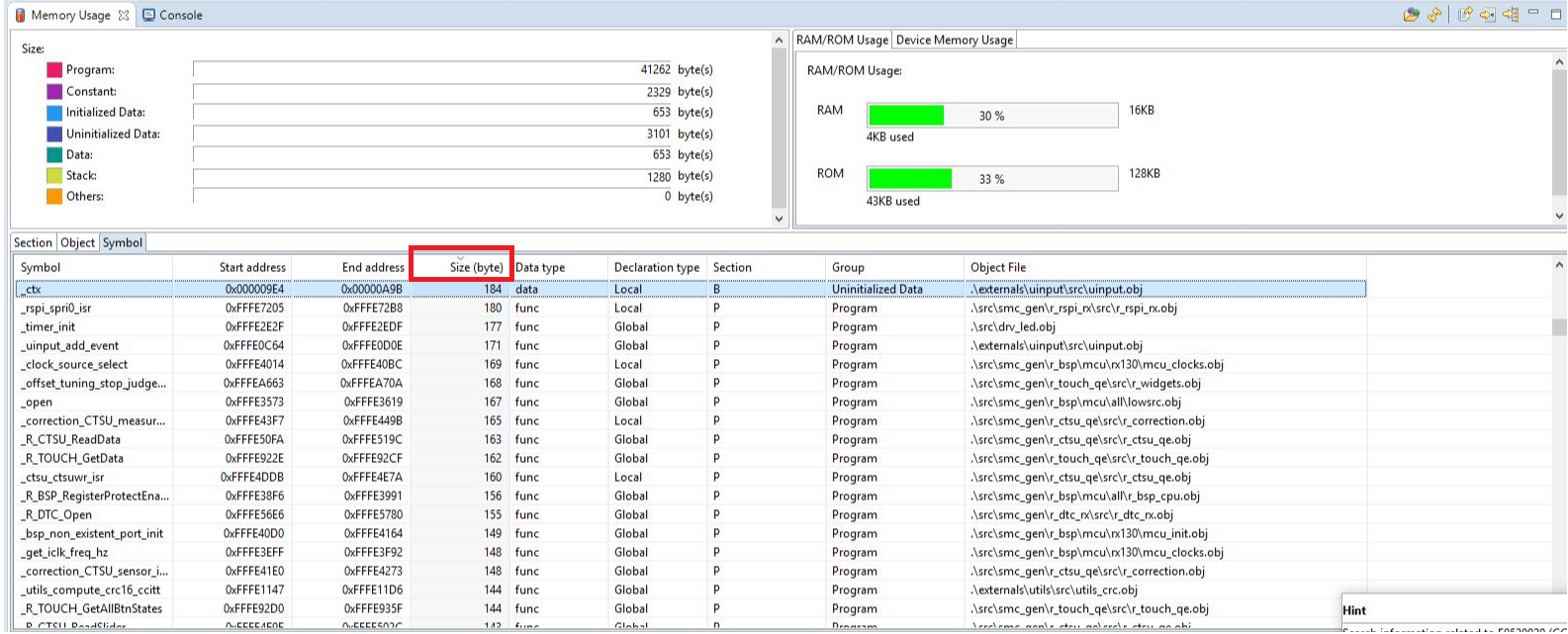
This function helps the user export all current tabs on Memory Usage Detail Region information into CSV files to Current Working Directory (CWD).
