Updated Linker Script Editor
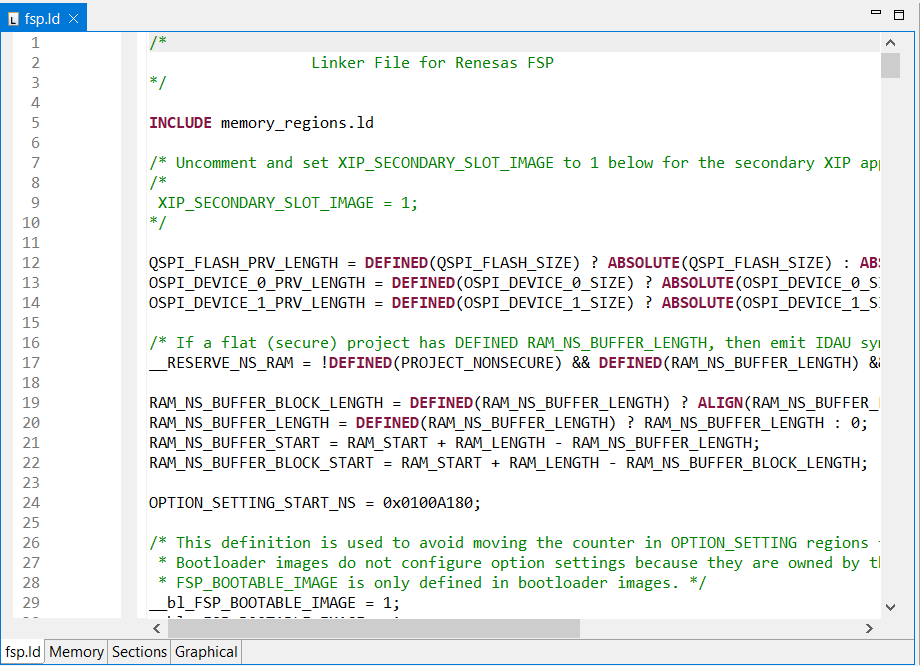
The GCC/LLVM Linker Script editor has been replaced with an improved editor which can correctly handle complex linker scripts that produced errors in the old editor.
IO registers view - Hide/Display columns in IO Register view
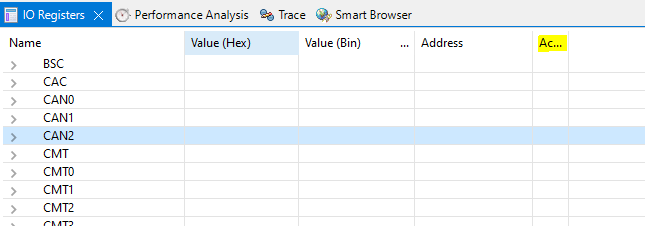
"Value (Bin)" and "Access" column are hidden in IO Register view. In case the user wants to display them -> right clicking on the header to open the context menu and select "Show Value (Bin) column" or "Show Access column".
IO registers view - Use of icons to make it easier to spot peripherals vs registers vs bitfields within the tree structure
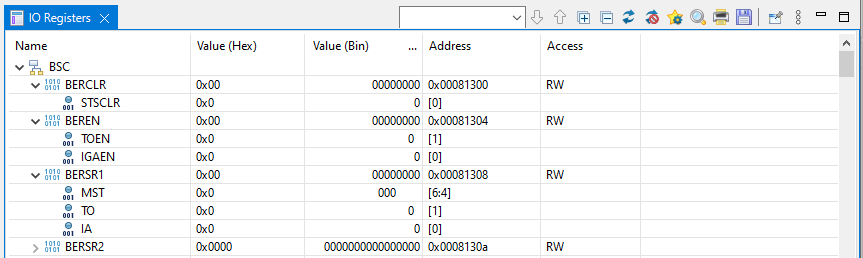
Icons are now used in the IO Registers window to show the difference between peripherals vs registers vs bitfields within the tree structure.
Update Platform to 2022-06
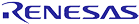
The Eclipse Platform has been updated to 2022-06 (4.24) & CDT to 10.7.
https://www.eclipse.org/eclipse/news/4.25/
https://wiki.eclipse.org/CDT/User/NewIn107
