e2 studio toolbar cleanup and usability improvements
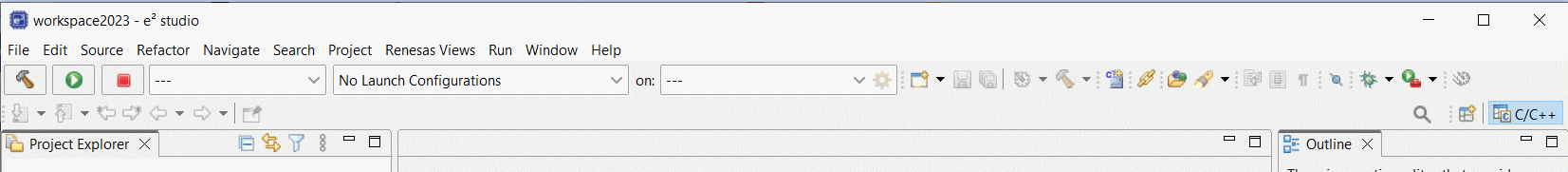
To improve the user experience of the e2 studio toolbars we have reduced the visible toolbars to those which are necessary for e2 studio operation.
In addition the debugging toolbars will only appear when the debug connection is initiated.
This should improve the visibility of important toolbars and make e2 studio easier to use.
If something you were using is now not visible and you need to restore the toolbar button. Please visit the Windows -> Perspective -> Customise Perspective feature. This will allow you to add the buttons back into the perspective. They are not removed only hidden.
Improved toolbar button scaling on high-DPI displays
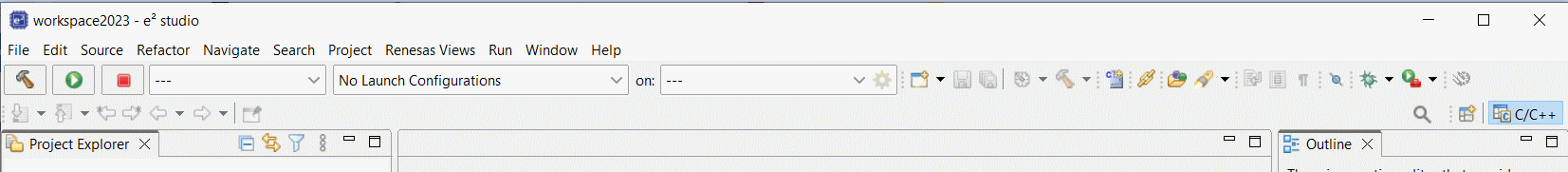
When using high DPI displays with e2 studio with 125%-175% scaling toolbar buttons appear very small on some occasions.
This has been improved in 2023-01 to do a more suitable toolbar scaling so the buttons are more visible.
Update Eclipse Platform to 2022-09
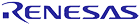
The Eclipse Platform has been updated to 2022-09 (4.25) & CDT to 10.7.0.
Eclipse 4.25
CDT 10.7.0
