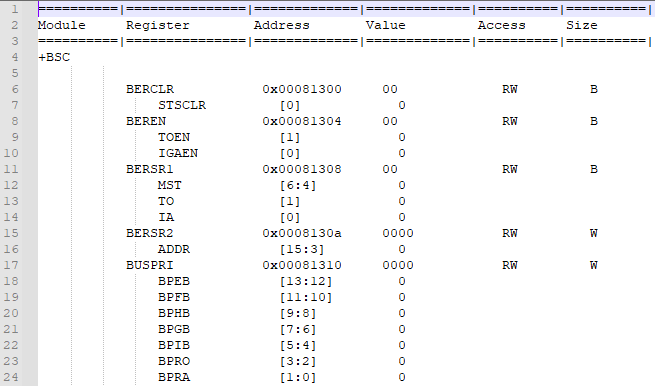The feature is available via the view pop-up menu and is named "Add Event Break".
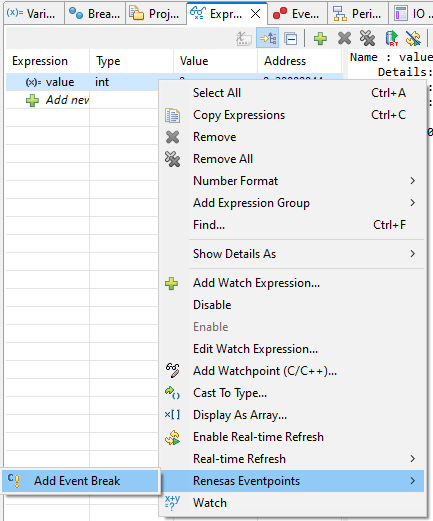

Released on 20th July 2023
This page describes the main features for the e2 studio 2023-07 application.
For features which are specific for the device families use the buttons to navigate below:
The e2 studio installer has been revised to include different modes of install to improve the ease of use for different use cases.
We now have 3 modes to choose from:
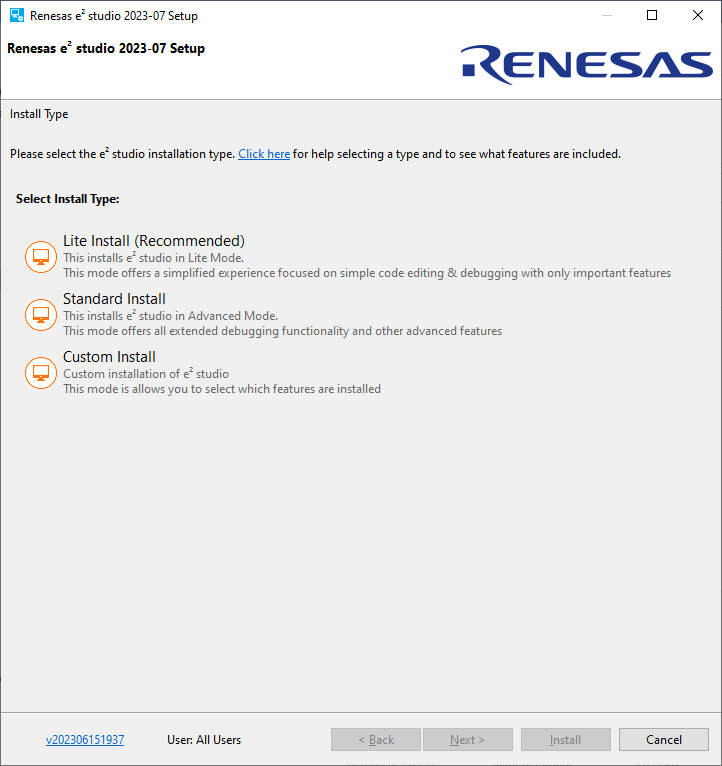
CDT has been updated to 11.1.1. See
CDT 11.1 New and Noteworthy
Eclipse Platform has been updated to 4.27. Details can be found here:
Eclipse platform Release Information
Improvements have been made to the IO Registers, Expressions view and Memory view that allows a faster way to create a hardware eventpoint for the selection in the view.
The feature is available via the view pop-up menu and is named "Add Event Break".
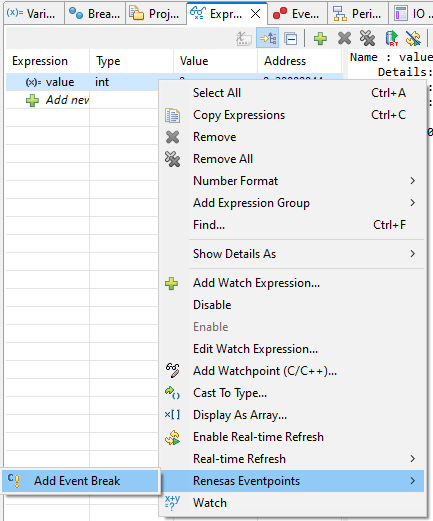
Configuring event points from the Eventpoints view is not always easy.
The IO Registers view now provides the ability to create an event break on a selected register to the Eventpoints.
Some event settings will also be automatically configured based on the register's information.
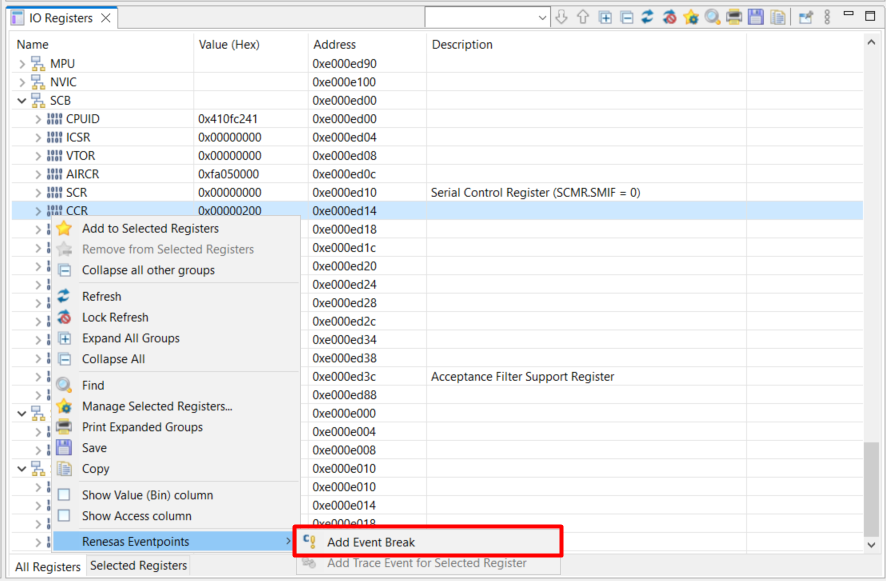
While debugging/analyzing problems often it is needed to save the state of the I/O registers so they can be later be analyzed/differenced with another state.
It is now possible to select registers in the IO Registers window and copy to clipboard.
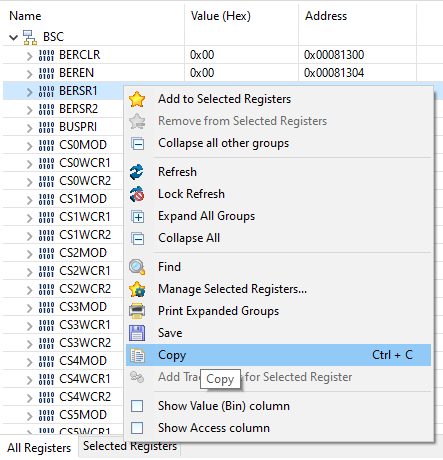
You can now save all IO register info to a text file. Output from this feature can be seen below: